I will explain in technical details how simple it is to help them simply by putting a couple of buttons on your blogs and a simple way you too can do member missionary work with little effort just by writing a Mormon.Org profile.
David O. McKay said that "every member is a missionary." With the development of social media primarily Facebook, blogging, and UTube over 700 million people are online. That number has staggering possibilities for missionary work. As a result the church has begun to move in to social media. That is why they have called 150 missionaries to pilot online social proselyting using all of these tools.
About six months ago I became involved with them when I offered to volunteer as an online adviser. Brother Michael Hemingway the director of the pilot program called me and invited me to help out. I have been working with them ever since. The missionaries range in their experience with html code from totally initiated to intermediate. Most of them had Facebook experience and knew about it but most had never blogged or put up their own blogs until now. So working with them has been challenging since they don't always understand the need for aggregators or content to attract hits to their sites.
Believe it or not there are missionaries online that your friends can chat with from 6am until 9pm MST. I wrote about this small group of missionaries located at the Referral Center Mission at the Provo MTC. There are also another 140 missionaries in six mission units available online.
During the last six months I have worked with the approximately 150 online missionaries that are serving in eight mission units throughout the church.
The eight mission units who have piloted the social media program are:
Louisiana Baton Rouge Mission (dropped out of social media pilot participate now in Mormon.org pilot)
I am creating a master list of all LDS online missionaries that I will put in a separate post which will include their Facebook URL, Blog URL, Mormon.Org profile, and email.
The missionaries are involved in a pilot program using Facebook and either WordPress (Typepad) or Blogspot (Blogger) blogs to teach investigators and find members online. I have found this to be a challenging endeavor because the missionaries are not finding an easy way to get noticed using conventional search engines. They have had limited success in their efforts getting traffic. There have been a few actual baptisms primarily by the Referral Center missionaries out of the Provo MTC. To help them I created a missionary aggregator called LDS Online Mission World. All online missionaries with a blog are aggregated there. I have a hard time keeping up with them since there is no master list nor do I get updates from the missionary department. I have to ferret them out one by one.
I help each new online missionary design their blogs if they need help. I find them by going to Facebook and seeing if Michael Hemingway or one of the online missionaries has added a new friend I don't know about. Sometimes Facebook identifies a new Elder for me based on the fact I have over 140 of the 150 missionaries now as friend.
Many of the online missionaries have a basic proficiency with blog design. At least they know how to go to either Blogspot or WordPress and register a new blog. The missionary department hasn't come down with any standard rules but lets the missionary decide on their own if they want to do Facebook. Sometimes a missionary never puts up a blog or they participate in a group blog like many of the Pennsylvania Philadelphia online missionaries do in Good Mormon America.
As new missionaries joined the approved missionary network I add their blog and pictures to the missionary aggregator.I help all of them to put content in their sidebars to drive traffic to their blogs. I do this by having them put up two buttons: Chat with a Missionary and the LDS Online Mission World.
The first thing I have them do is to register their blogs on Blog Pulse. Blog pulse has over one hundred and fifty million blogs that are aggregated. To be aggregated you scroll to the bottom of the page. In small letters is the word AboutBlogPulse, you click on it. On the right side is Submit Blog, you click on it. You type your email address in line 1 and type your blog URL(s) in line 2 separated with a comma if more than one blog. Then you click submit. In about a week the blog will show up on Blog Pulse.
I shared with the online missionaries the various techniques that I used to get over three hundred thousand hits on my personal blog Prepare Ye the Way of the Lord. I taught them how to comment on other blogs. I am currently running a Life as a Missionary series on my blog to spotlight each of these fine young missionaries. Feel free to read their own descriptions of what they are doing online. About thirty-five missionaries tell their story on this blog.
Instructions for Adding Missionary Buttons
To add a Chat with a Missionary Button:
go to http://mormonmission.blogspot.com/
on right side bar is Chat with a Missionary button
right click image pull down and click on save image
put it where you can find it like the desktop or in the picture folder
alternate method for saving image
right click image above
pull down and click save image where you can find it again
Blogger Instructions
login
In blogger dashboard choose design for blog where you are putting the button.
click on design
scroll down until you find picture gadget
click picture gadget click on blue plus + sign
A box will popup so make sure popups are enabled.
In link area type: http://www.mormon.org/chat
click on image choose from computer
click browse
find chat button from where ever you put it
check the Shrink to fit box
click save
drag box on sidebar where you want it (I have mine near top of sidebar).
Word Press Instructions
login
click on My Account
click on Appearance
you will see Manage Themes
click on Widgets
click on Image
drag an Image widget to Sidebar
click on Image down arrow
type Image Url: http://meeksquad.files.wordpress.com/2010/11/chat-button.png
image alignment Center
type Width: 200 Height: 175
type Link URL: http://www.mormon.org/chat/
click Save
To add the LDS Online Mission World aggregator button:
Blogger Instructions (There are two ways to put it on Blogger)
login
In blogger dashboard choose design for blog where you are putting the button.
click on design
scroll down until you find picture gadget
click picture gadget click on blue plus + sign
A box will popup so make sure popups are enabled.
In link area type: http://officialmormonmission.blogspot.com
click on image choose from computer
click browse
find chat button image from where ever you put it
check the Shrink to fit box
click save
drag box on sidebar where you want it (I have mine near top of sidebar).
Second Method for Blogspot (Blogger)
login
In blogger dashboard click design for the blog you want to put the button on
click get a new gadget
scroll down until you find html/java script gadget
click html/java script gadget click on blue plus + sign
A box will pop up so make sure pop ups are enabled.
To place a Mormon Mission World button on your blog, copy and paste the following code into the java script/html gadget content box, then take out the # signs:
<#a href="http://officialmormonmission.blogspot.com/">
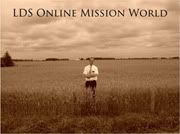
Remember you don't want the # signs in the code. Be careful to only remove the # sign not the code surrounding it.
click save
Word Press (Typepad) Instructions
login
click on My Account
click on Appearance
you will see Manage Themes
click on Widgets
click on Picture
drag a Text widget to Sidebar
click on Text down arrow
To place a Mormon Mission World button on your blog, copy and paste the following code into the Text widget content box, then take out the # signs:
<#a href="http://officialmormonmission.blogspot.com/">
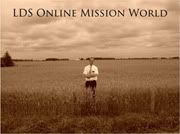
Remember you don't want the # signs in the code. Be careful to only remove the # sign not the code surrounding it.
click Save
Another thing I suggest for the online missionaries is that they all get a Mormon.Org profile. At our last general conference Elder Russell M. Nelson said:
Now in this day of the Internet, there are new and exciting ways you can do missionary work. You can invite friends and neighbors to visit the new mormon.org Web site. If you have blogs and online social networks, you could link your sites to mormon.org. And there you can create your own personal profile. Each profile includes an expression of belief, an experience, and a testimony. Because this is a new feature, most of these profiles are available in English. Profiles in other languages will follow.
I personally put up my Mormon.Org profile. It requires you to be brief or who ever is over moderating the profiles won't let your profile be published. One criticism I have is that your profile can be pending for a long time and there really is not much technical support. I suggest you keep your profile brief I had to go back a few times until it was short enough for their taste. Also you need to not identify yourself by putting names such as where you went to college. Once your profile is approved you can choose one of several banners to put on your blog.
There are actually some missionaries in some mission fields doing some low-level missionary work by putting up a Mormon.Org profile. One of the mission presidents who was initially involved in the social media full-blown experience down graded to piloting just putting up a Mormon.Org profile and having investigators read the missionaries' profiles.
If enough people get involved the online missionaries should have a lot of new investigators. You can become their Facebook friend also by going to my profile page and clicking on Friends then typing Elder or Sister in the Friend search box. Make sure to do it slowly or Facebook will think you are spamming. The missionaries add anyone that requests becoming their friend. They only block anti-Mormons or for porn. There are many inspiring messages on their blogs and Facebook.
You can participate in online member missionary work by referring people to them. Also it is good if you can read their blogs and make comments. Even just putting the buttons on your web pages or blogs can be a way to point sincere people towards the LDS online missionaries. I hope to have thousands of blogs with the banners on them and see the traffic grow exponentially over the next several weeks. Please help the missionaries to be successful in this effort so that the seven hundred million people who aren't members of the church can hear a gospel message about Christ.




2 comments:
Is there any way to learn if any of these missionaries speak Spanish or Portuguese? I get a lot of foreign referrals through my site AllAboutMormons.com and would like to be able to send them their way. Thanks.
http://siempreagradecido.blogspot.com/
and
http://hnaeloisamartinez.blogspot.com/
Here are two Spanish blogs from 2 online missionaries serving in the Santa Rosa Mission!
Post a Comment